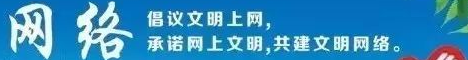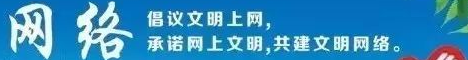Code
<divclass="container">
<!--注册-->
<divclass="container-formcontainer-signup">
<formaction="#"class="form"id="form1">
<h2class="form-title">注册账号</h2>
<inputtype="text"placeholder="User"class="input"/>
<inputtype="email"placeholder="Email"class="input"/>
<inputtype="password"placeholder="Password"class="input"/>
<buttontype="button"class="btn">点击注册</button>
</form>
</div>
<!--登录-->
<divclass="container-formcontainer-signin">
<formaction="#"class="form"id="form2">
<h2class="form-title">欢迎登录</h2>
<inputtype="email"placeholder="Email"class="input"/>
<inputtype="password"placeholder="Password"class="input"/>
<ahref="#"class="link">忘记密码?</a>
<buttontype="button"class="btn">登录</button>
</form>
</div>
<!--叠加层部分-->
<divclass="container-overlay">
<divclass="overlay">
<divclass="overlay-paneloverlay-left">
<buttonclass="btn"id="signIn">
已有账号,直接登录
</button>
</div>
<divclass="overlay-paneloverlay-right">
<buttonclass="btn"id="signUp">
没有账号,点击注册
</button>
</div>
</div>
</div>
</div>
body{
height:100vh;
background:#e7e7e7url("./img/background.jpg")centerno-repeatfixed;
background-size:cover;
backdrop-filter:blur(5px);
display:flex;
justify-content:center;
align-items:center;
}
/*主体div样式*/
.container{
background-color:#e7e7e7;
border-radius:0.7rem;
box-shadow:00.9rem1.7remrgba(0,0,0,0.25),
00.7rem0.7remrgba(0,0,0,0.22);
height:420px;
max-width:750px;
overflow:hidden;
position:relative;
width:100%;
}
/*登录、注册框部分*/
.container-form{
height:100%;
position:absolute;
top:0;
transition:all0.6sease-in-out;
}
/*登录框-默认层级高*/
.container-signin{
left:0;
width:50%;
z-index:2;
}
/*注册框-默认层级低-透明度0*/
.container-signup{
left:0;
opacity:0;
width:50%;
z-index:1;
}
/*表单样式*/
.form{
background-color:#e7e7e7;
display:flex;
align-items:center;
justify-content:center;
flex-direction:column;
padding:03rem;
height:100%;
text-align:center;
}
.form-title{
font-weight:300;
margin:0;
margin-bottom:1.25rem;
}
.link{
color:#333;
font-size:0.9rem;
margin:1.5rem0;
text-decoration:none;
}
.input{
width:100%;
background-color:#fff;
padding:0.9rem0.9rem;
margin:0.5rem0;
border:none;
outline:none;
}
.btn{
background-color:#f25d8e;
box-shadow:04px4pxrgba(255,112,159,.3);
border-radius:5px;
color:#e7e7e7;
border:none;
cursor:pointer;
font-size:0.8rem;
font-weight:bold;
letter-spacing:0.1rem;
padding:0.9rem4rem;
text-transform:uppercase;
transition:transform80msease-in;
}
.form>.btn{
margin-top:1.5rem;
}
.btn:active{
transform:scale(0.95);
}
/*----------叠加部分样式-------------*/
.container-overlay{
height:100%;
left:50%;
overflow:hidden;
position:absolute;
top:0;
transition:transform0.6sease-in-out;
width:50%;
z-index:100;
}
.overlay{
width:200%;
height:100%;
position:relative;
left:-100%;
background:url("./img/background.jpg")no-repeatcenterfixed;
background-size:cover;
transition:transform0.6sease-in-out;
transform:translateX(0);
}
.overlay-panel{
height:100%;
width:50%;
position:absolute;
top:0;
display:flex;
justify-content:center;
align-items:center;
flex-direction:column;
transform:translateX(0);
transition:transform0.6sease-in-out;
}
.overlay-left{
transform:translateX(-20%);
}
.overlay-right{
right:0;
transform:translateX(0);
}
/*设计激活时叠加层的位置*/
.panel-active.overlay-left{
transform:translateX(0);
}
.panel-active.container-overlay{
transform:translateX(-100%);
}
.panel-active.overlay{
transform:translateX(50%);
}
/*设置激活时,登录注册层的位置和透明度*/
.panel-active.container-signin{
transform:translateX(100%);
}
.panel-active.container-signup{
opacity:1;
z-index:5;
transform:translateX(100%);
}
实现思路拆分
body{
height:100vh;/*定义页面高度为视口高度*/
background:#e7e7e7url("./img/background.jpg")centerno-repeatfixed;/*定义页面背景为灰色,并添加背景图片*/
background-size:cover;/*定义背景图片大小为覆盖整个页面*/
backdrop-filter:blur(5px);/*定义背景模糊效果*/
display:flex;/*定义页面为弹性盒子*/
justify-content:center;/*定义主轴对齐方式为居中*/
align-items:center;/*定义交叉轴对齐方式为居中*/
}
这段代码定义了页面的整体样式,包括高度、背景、边框、阴影等。其中,height:100vh;表示页面高度为视口高度,background:#e7e7e7url("./img/background.jpg")centerno-repeatfixed;表示页面背景为灰色,并添加背景图片,background-size:cover;表示背景图片大小为覆盖整个页面,backdrop-filter:blur(5px);表示背景模糊效果。
.container-form{
height:100%;/*定义容器高度为100%*/
position:absolute;/*定义容器为绝对定位*/
top:0;/*定义容器距离顶部为0*/
transition:all0.6sease-in-out;/*定义过渡效果*/
}
.container-signin{
left:0;/*定义登录框距离左侧为0*/
width:50%;/*定义登录框宽度为50%*/
z-index:2;/*定义登录框层级为2*/
}
.container-signup{
left:0;/*定义注册框距离左侧为0*/
opacity:0;/*定义注册框透明度为0*/
width:50%;/*定义注册框宽度为50%*/
z-index:1;/*定义注册框层级为1*/
}
这段代码定义了登录、注册框的样式,包括位置、透明度、层级等。其中,height:100%;表示容器高度为100%,position:absolute;表示容器为绝对定位,top:0;表示容器距离顶部为0,transition:all0.6sease-in-out;表示过渡效果。
.form{
background-color:#e7e7e7;/*定义表单背景为灰色*/
display:flex;/*定义表单为弹性盒子*/
align-items:center;/*定义交叉轴对齐方式为居中*/
justify-content:center;/*定义主轴对齐方式为居中*/
flex-direction:column;/*定义主轴方向为垂直方向*/
padding:03rem;/*定义表单内边距为左右各3rem*/
height:100%;/*定义表单高度为100%*/
text-align:center;/*定义表单文本对齐方式为居中*/
}
.form-title{
font-weight:300;/*定义标题字体粗细为300*/
margin:0;/*定义标题外边距为0*/
margin-bottom:1.25rem;/*定义标题下边距为1.25rem*/}
.link{color:#333;/*定义链接颜色为黑色/font-size:0.9rem;/定义链接字体大小为0.9rem/margin:1.5rem0;/定义链接外边距为上下各1.5rem,左右各0/text-decoration:none;/定义链接去除下划线*/}
.input{width:100%;/*定义输入框宽度为100%/background-color:#fff;/定义输入框背景为白色/padding:0.9rem0.9rem;/定义输入框内边距为上下各0.9rem,左右各0.9rem/margin:0.5rem0;/定义输入框外边距为上下各0.5rem,左右各0/border:none;/定义输入框无边框/outline:none;/定义输入框无轮廓线*/}
.btn{background-color:#f25d8e;/*定义按钮背景为粉红色/box-shadow:04px4pxrgba(255,112,159,.3);/定义按钮阴影效果/border-radius:5px;/定义按钮圆角半径为5px/color:#e7e7e7;/定义按钮文本颜色为白色/border:none;/定义按钮无边框/cursor:pointer;/定义按钮为指针类型/font-size:0.8rem;/定义按钮字体大小为0.8rem/font-weight:bold;/定义按钮字体粗细为bold/letter-spacing:0.1rem;/定义按钮字母间距为0.1rem/padding:0.9rem4rem;/定义按钮内边距为上下各0.9rem,左右各4rem/text-transform:uppercase;/定义按钮文本为大写字母/transition:transform80msease-in;/定义按钮过渡效果*/}
.form>.btn{margin-top:1.5rem;/*定义按钮上边距为1.5rem*/}
.btn:active{transform:scale(0.95);/*定义按钮激活时缩放效果*/}
这段代码定义了登录和注册表单的样式,包括背景、字体、输入框、按钮等。其中,background-color:#e7e7e7;表示表单背景为灰色,display:flex;表示表单为弹性盒子,align-items:center;表示交叉轴对齐方式为居中,justify-content:center;表示主轴对齐方式为居中,flex-direction:column;表示主轴方向为垂直方向,padding:03rem;表示表单内边距为左右各3rem,height:100%;表示表单高度为100%,text-align:center;表示表单文本对齐方式为居中。
.container-overlay{
height:100%;
/*定义容器高度为100%/left:50%;/定义容器距离左侧为50%/overflow:hidden;/定义容器溢出部分隐藏/position:absolute;/定义容器为绝对定位/top:0;/定义容器距离顶部为0/transition:transform0.6sease-in-out;/定义过渡效果/width:50%;/定义容器宽度为50%/z-index:100;/定义容器层级为100*/
}
.overlay{
width:200%;
/*定义叠加层宽度为200%/height:100%;/定义叠加层高度为100%/position:relative;/定义叠加层为相对定位/left:-100%;/定义叠加层距离左侧为-100%/background:url("./img/background.jpg")no-repeatcenterfixed;/定义叠加层背景为背景图片,并居中对齐/background-size:cover;/定义叠加层背景大小为覆盖整个页面/transition:transform0.6sease-in-out;/定义过渡效果/transform:translateX(0);/定义叠加层初始位置为0*/
}
.overlay-panel{
height:100%;
/*定义叠加层面板高度为100%/width:50%;/定义叠加层面板宽度为50%/position:absolute;/定义叠加层面板为绝对定位/top:0;/定义叠加层面板距离顶部为0/display:flex;/定义叠加层面板为弹性盒子/justify-content:center;/定义主轴对齐方式为居中/align-items:center;/定义交叉轴对齐方式为居中/flex-direction:column;/定义主轴方向为垂直方向/transform:translateX(0);/定义叠加层面板初始位置为0/transition:transform0.6sease-in-out;/定义过渡效果*/
}
.overlay-left{
transform:translateX(-20%);
/*定义左侧叠加层面板位置为向左移动20%*/
}
.overlay-right{
right:0;
/*定义右侧叠加层面板距离右侧为0/transform:translateX(0);/定义右侧叠加层面板位置为0*/
}
/*设计激活时叠加层的位置/.panel-active.overlay-left{transform:translateX(0);/定义左侧叠加层面板位置为0*/
}
.panel-active.container-overlay{
transform:translateX(-100%);
/*定义容器距离左侧为-100%*/
}
.panel-active.overlay{
transform:translateX(50%);
/*定义叠加层位置为向右移动50%*/
}
/*设置激活时,登录注册层的位置和透明度/.panel-active.container-signin{transform:translateX(100%);/定义登录层位置为向右移动100%*/
}
.panel-active.container-signup{
opacity:1;
/*定义注册层透明度为1/z-index:5;/定义注册层层级为5/transform:translateX(100%);/定义注册层位置为向右移动100%*/
}
这段代码定义了登录和注册页面的叠加层的样式,包括位置、大小、透明度、层级等。其中,height:100%;表示容器高度为100%,left:50%;表示容器距离左侧为50%,overflow:hidden;表示容器溢出部分隐藏,position:absolute;表示容器为绝对定位,top:0;表示容器距离顶部为0,transition:transform0.6sease-in-out;表示过渡效果,width:50%;表示容器宽度为50%,z-index:100;表示容器层级为100。
居中对齐,background-size:cover;表示叠加层背景大小为覆盖整个页面,transition:transform0.6sease-in-out;表示过渡效果,transform:translateX(0);表示叠加层初始位置为0。
叠加层面板的样式包括叠加层面板的高度、宽度、位置、显示方式、对齐方式、主轴方向、过渡效果、初始位置等。其中,height:100%;表示叠加层面板高度为100%,width:50%;表示叠加层面板宽度为50%,position:absolute;表示叠加层面板为绝对定位,top:0;表示叠加层面板距离顶部为0,display:flex;表示叠加层面板为弹性盒子,justify-content:center;表示主轴对齐方式为居中,align-items:center;表示交叉轴对齐方式为居中,flex-direction:column;表示主轴方向为垂直方向,transform:translateX(0);表示叠加层面板初始位置为0,transition:transform0.6sease-in-out;表示过渡效果。
叠加层面板的左侧和右侧样式分别定义为overlay-left和overlay-right,分别表示左侧和右侧叠加层面板的样式。其中,transform:translateX(-20%);表示左侧叠加层面板位置为向左移动20%,right:0;表示右侧叠加层面板距离右侧为0,transform:translateX(0);表示右侧叠加层面板位置为0。
当激活时,叠加层的位置和透明度会发生变化,包括左侧叠加层面板位置、容器距离左侧、叠加层位置、注册层透明度、注册层位置等。其中,.panel-active.overlay-left表示当激活时,左侧叠加层面板位置为0,.panel-active.container-overlay表示当激活时,容器距离左侧为-100%,.panel-active.overlay表示当激活时,叠加层位置为向右移动50%,.panel-active.container-signin表示当激活时,登录层位置为向右移动100%,.panel-active.container-signup表示当激活时,注册层透明度为1,注册层层级为5,注册层位置为向右移动100%。
|